In the North American Browser War, there is only one winner.
When Microsoft released its super-duper Windows 10 in July 2015, it aggressively pushed people with Windows 7 and 8 to “upgrade” for free to what has turned out to be highly functional and slickly presented corporate spyware. Since then, Windows 10 has been the default system pre-installed on most desktops and laptops sold in North America. It worked: According to StatCounter, Windows 10 now runs on 49% of all PCs (desktop and laptops) in North America.
All Windows versions combined, including Windows 10, run on 74% of PCs in North America, with Apple’s operating systems running on 21%, Chrome OS on 3%, and Linux on 1.6%.
Part of the goal of Microsoft’s push to get people to install Windows 10 was to get them to use Edge, the browser that comes with Windows 10, so that Microsoft could more seamlessly track what these people are doing on the Internet. But people are spurning Edge.
This is clear on my own site, where 42% of all sessions currently take place on mobile devices (smartphones 28% and tablets 14%). Laptops and desktops garner 58%. Edge doesn’t play a visible role on mobile devices. But given how widespread Windows 10 has become, Edge should be a dominant browser on PCs.
Microsoft lost the Browser War a long time ago – against Google. Edge was supposed to reverse that fate. But Microsoft is now getting totally crushed, despite all its efforts with Windows 10 and Edge.
This is confirmed more broadly by StatCounter: Edge has a share of just 3.8% on PCs, smartphones, and tablets in North America, despite the aggressive methods with which it has been pushed since July 2015.
Even Internet Explorer (IE) – which Microsoft stopped supporting and updating, and which by now has so deteriorated that it crashes constantly and thus has become essentially useless – still has a share of 6.1%.
So for PCs, smartphones, and tablets in North America, these are the current results of the Browser War, according to StatCounter:
- Chrome (Google): 49.8%
- Safari (Apple): 29.2%
- Internet Explorer 6.1%
- Firefox (Mozilla): 5.9%
- Edge 3.8%.
All other browsers combined make up the remaining 5.2%.
After Edge hit the market, its share inched up to 1% by September 2015, to 2% by March 2016, and to 3.8% by September 2017. It has remained stuck at this inconsequential level at the bottom of the heap, far below the major browsers.
Since July 2015:
- Chrome gained 9.5 percentage points (from 40.3% to 49.8%)
- Safari gained 5.3 percentage points (from 23.9% to 29.2%)
- Edge gained 3.8 percentage points (from 0% to 3.8%)
- IE lost 9.4 percentage points (from 15.5% to 6.1%), but has stabilized since July 2017.
This chart shows the developments in the Browser War in North America since January 2014 (data from StatCounter). Edge is the red line at the very bottom that is going nowhere:
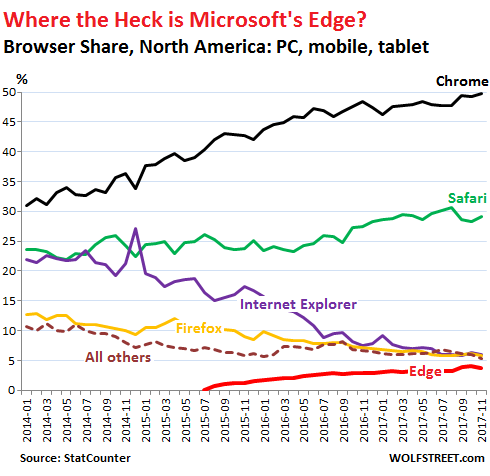
In other words, Edge, at a 3.8% share, has gained less than half the share that IE has lost over the same period. The rest of IE’s loss went to Chrome. And the combined share of IE and Edge on PCs, smartphones, and tablets dropped from 16.4% in July 2015 to 9.9% now, a miserably low level it has occupied since March 2017:
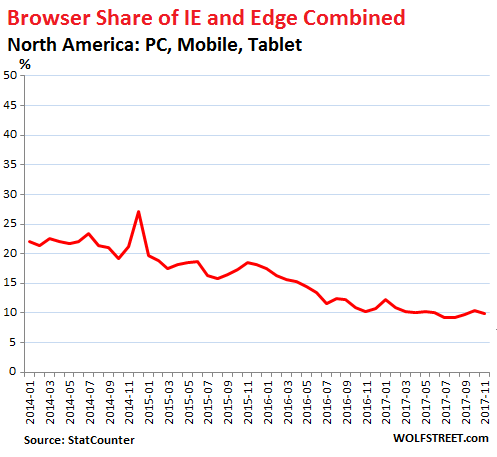
OK, Microsoft is not a major entity in the mobile space anymore. But its browser should dominate on PCs, where Windows is the dominating operating systems. But no. In North America, on PCs only:
- Chrome: 59.89%
- IE: 11.15%
- Firefox: 10.41%
- Safari: 9.85%
- Edge: 6.97%
- All others: 1.72%
Since the arrival of Edge in July 2015 on desktops and laptops only:
- Chrome’s market share has soared nearly 15 percentage points.
- IE’s share got crushed, as planned, losing nearly 13 percentage points.
- Edge picked up less than 7 percentage points.
- Safari lost less than 1 percentage point.
- Firefox lost over 5 percentage points.
Edge was able to pick up only part of IE’s losses and gave the rest to Chrome. The chart below shows the share of browsers in North America on PCs only:
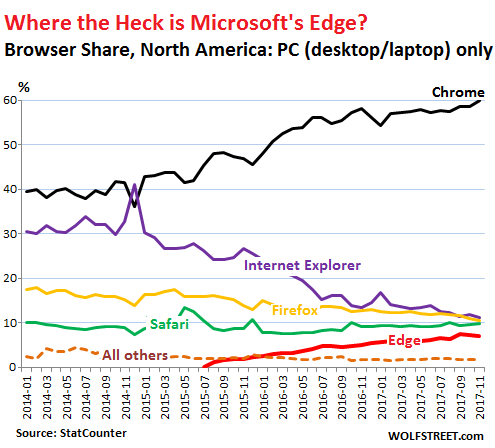
Most revealing: The share of IE and Edge combined on PCs – despite the fact that Windows is the dominant operating system – has plunged 6.2 percentage points since July 2015 to 18.1% now, with Edge accounting only for about one-third:
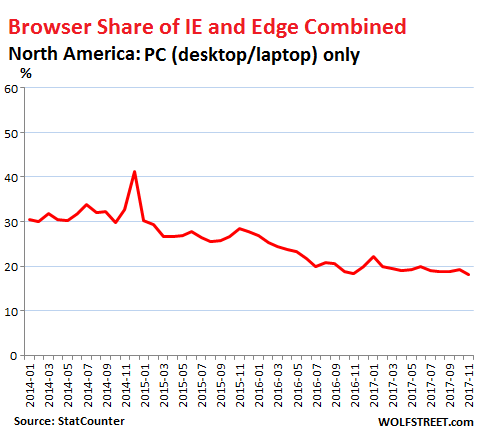
There is nothing in the data that indicates Microsoft is making headway with Edge, whose acceptance appears to be, for all practical purposes, dead.
If people spurn Edge on Windows 10 machines for privacy reasons, it would be a step in the right direction, making it just a little harder for Microsoft to collect all their data so easily.
Ironically, the big winner in all this is Chrome – and the corporation behind it, Alphabet. “Ironically” because Alphabet considers browsing and personal data that it can obtain via Chrome a valuable asset to be horded and monetized endlessly via its advertising empire. And it designed Chrome specifically to facilitate this. So switching from Edge to Chrome isn’t doing much to protect your data. It just changes the location where it is stored, analyzed, and monetized. But so be it. People have gotten used to the simple fact that they have become the product.
Bitcoin takes over the media, in ten practically funny pictures. Read… Peak Bitcoin Media-Mania Yet?
Enjoy reading WOLF STREET and want to support it? You can donate. I appreciate it immensely. Click on the mug to find out how:
![]()


Mozilla’s new Firefox Quantum is a dynamite update. I think if any of your site’s browser metrics are going to move, it’s going to be more towards Firefox in the future.
I started using Firefox, or Netscape as it was called back then with version 1. I was a loyal user for many years, but now it’s very slow and eats memory like it’s a black hole.
Chrome works, but it’s designed to track users to improve advertising sales. That built in spyware chews up a lot of your bandwidth reporting back to Google all the time. I object to paying for Google’s market research via my ISP bill.
Sinbad, Check your FF version. ‘Quantum’ is a very good upgrade. FF had become a pig, apparently having little to no memory management. Quantum has a changed UI, but you get used to it pretty quickly. It will keep your bookmarks in a sidebar for easy browsing.
Thanks for the tip, I’m back on Firefox.
I repeat, Google is not evil. Our motto is don’t be evil, therefore, logically, we cannot be evil, your data is safe with us.
The truth is, Microsoft has long ago ceded the internet to the benevolent geniuses of Mountain View. The only ones who are more benevolent than Google is Facebook, they created their own version of the internet through which one day, our magnificent lord Zuckerberg will rule over all of humanity.
So, relax, it’s ok, it’s just the turning of the generations, from those oldies the Boomers (Gates) to the Gen Xers (Page and Brin) and now to the master Millenial (the Zuck). Just shut up and welcome your new overlords and all will be well. As for that dinosaur Gates, as another brilliant but now dead member of his generation indicated, Billy isn’t much of a tech guy or even a business guy, he is just good at giving away his money.
Actually, Firefox wasn’t until Netscape 8. Before that, there was Netscape Navigator, then Netscape Communicator. Mozilla didn’t come onto the scene until Netscape 6, which was the first open-source version. Prior to that, Netscape Communications was a for-profit company that was eventually bought by AOL (Netscape had dumped a ton of money into anti-trust litigation against Microsoft and finally threw in the towel to Internet Explorer).
Been using firefox for ten years, it continues to improve, and the Quantum update is awesome.
Firefox is def. better than chrome IMO. There were several times around 2012-2014 where Chrome was resulting in data-eating bugs on google’s own goole-docs/google-drive, while firefox ran it perfectly.
And of course, firefox isn’t an advertising company that trades you software for the ability to data-mine you.
Most of the issues with both FF and Chrome at this point in time, IMO, are actually the result of being forced to use Adobe Acrobat plugin (another piece of bloated vendor-lock-in that duplicated something that was available for free all along – postscript).
I don’t know how the corporate world is dealing with the forced push into Windows 10. Kicking and screaming, most likely.
I help drive your Firefox statistic (Linux, OSX and Windows.)
On my $130 eBay Windows 10 laptop (hey man, don’t judge, it was a free upgrade?) I don’t think I’ve ever run Edge on purpose. Windows 10 is pretty bad. I just want a start bar and simple control panel.
“I don’t know how the corporate world is dealing with the forced push into Windows 10. Kicking and screaming, most likely.”
I believe Windows 10 enterprise edition (for corporate users) allows them to block Win 10’s forced auto update features that annoy basic users.
WARNING- Intel has worked with Microsoft to prevent updates to Win 7 or 8 installed on newer (Kaby lake) cpus. Many intel Skylake generation chips or older are still compatible with Win 7 or 8. So
buy a PC with an older CPU now if you want to use the older versions for the forseeable future.
Supposedly there are patches that may allow you to update but I think that it’s just a matter of time before Intel prevents any use of Win 7 or 8 on their cpus.
It’s their chips after all, you’re just renting it!
https://www.ghacks.net/2017/03/17/microsoft-blocks-updates-for-new-cpus-on-windows-7-and-8-1/
You can stop auto updates on a home machine with a free app. Ultimate Windows Tweaker V. 4.0.2.0. I use it it works fine.Hope this helps.
This may help :I install an App classic shell V.4.2.4 .Restores to classic start bar and control panel and many more tweakes.
I don’t know how the corporate world is dealing with the forced push into Windows 10.
Virtualisation. Taking control back over the upgrade cycle and plugging the information leaks at the same time. Hardening too; when a virtual machine is hacked / infected one can throw the whole thing away and spin up a new one in minutes.
Very Soon one will no more get a PC with only an OS on it that is empowered do whatever some OS-vendor (and hackers) think should be done to a PC owned by other people.
Instead, one will get a PC with only a “Hypervisor” installed on it (a Hypervisor is the virtualisation engine that simulates a computer in software), Hypervisor-level management software that corporate IT will use to provision the machine with operating system Images (A virtual hard-disk that the OS thinks is inside the computer it believes it runs on) and applications.
Probably, corporate IT will even filter and block “metrics” and other information seepage on the Hypervisor level, meaning that MS & Co can do nothing. Hypervisors can lie about the CPU too, when needed.
WmWare should do well in this future; they have very good management tools already.
My desktop at home is actually linux with XP, Win10 and other things virtualized. But I don’t think the average user is going to do that and you end up wasting resources (but perhaps they’re so cheap it doesn’t matter.)
1) Used laptops are the way to go, assuming you can read specs. 3rd and 4th generation Intel laptops that cost well over $1000 when new cost less than $250 as off lease merchandise, sometimes much less. USB 3 was common by then. 4th gen have AC wireless cards. Their speed is comparable to any laptop sold as new today. Many still have 1 GB wired ports, many new laptops have only 100mb. I use one I found for $149 as a 24/7 media center laptop. The processor, i5-3347u, has a passmark of about 3400 and uses 17 TDW.
2) Win 10 with a menu program like Classic Shell rules. I can’t speak to the standard interface because I never use it.
3) The newest incarnation of Firefox is fantastic. Much snappier. I may go back to it from Chrome if Chrome ever breaks someday.
4) Microsoft has a browser? I keep forgetting about it. I do ad blocking at the router level – pfSense and many lists referenced by pfBlockerNG. The logs can show dozens of sites blocked in just a few minutes – thousands a day. I suppose even Edge or IE would be usable under those circumstances. Android is even functional under these circumstances.
Corporations don’t allow automatic updates at all. Just imagine what that would do? The IT has to make sure, all applications run smoothly.
I try to avoid giving one company access to all my data/habits. I have been very pleased with Opera as the browser, DuckDuckGo as the search engine, and AdNauseam as my ad blocker that supports the web sites I visit by clicking on ads in the background.
Sadly after a promising start DuckDuckGo has progressively degraded to the point it is now nigh on useless.
Perhaps I am missing something but the amount of XXX material cropping up when doing completely innocent searches simply defies belief.
That’s why I moved to IxQuick’s Startpage.
Not interested in XXX.
MC01, re: DDG, you’ve got “Safe Search:” set to “Strict”? I never any xxx material.
StartPage.com
Snowden’s favorite and mine, too.
Yandex. Always gives decent results.
I can remember an interview with Steve Bulmer, where he was extolling the virtues of writing efficient code.
IBM wanted to pay Microsoft by the kloc(thousand lines of code) and Bulmer was arguing that if a programmer can achieve the same result, with less code he should be rewarded, not penalized.
It seems that Microsoft is now IBM, and the more klocs the better.
Microsoft software hogs resources, and is slow. They would have gone bankrupt years ago, if not for the huge software/hardware base that runs on Windows.
Many of Microsoft’s own applications won’t run on Windows 10.
Their store is inoperative for many users and they can’t even get their own apps sold there – no matter, I suppose, if they won’t run anyway …
Several class-action lawsuits have been launched over Microsoft’d strong-arm tactics allegedly forcing Microsoft 8 users off it onto 10.
Their public cloud Azure has been a hit with enterprise customers that lacked know how and expertise had no other choice but to fork over their Microsoft based applications to Azure based on financial incentives and sales tactics to encourage the migration. Smart move cosndierkng the massive customer base Microsoft can use to build their cloud clout.
Their share price has soared due to their excellent execution on this mass conversion effort to Azure with the clueless and helpless enterprise accounts.
Sadly their efforts to convert their PC users as similarly has fallen flat because consumers have been spoiled with a plethora of high quality alternatives and mobile devices that appear to be stealing market share from PCs. It doesn’t help either that Microsoft produces poor quality software. Most computer savvy people all agree Microsoft is crap ware.
Enterprise companies had no choice due to heavy lock-in. Consumers don’t care.
I predict Microsoft has a lot of hard times ahead as Millenials and future generations ignore Microsoft completely for all use cases. Just look at the biggest internet companies – they use open source exclusively. Eventually that will be the norm for all consumer and enterprise tech – where the differentiation is based on quality and support. Not just lock-in
So true. Enterprise is Msft chained cash cows. Msft will be milking them for a long long time. Now with the cloud, the chains are bigger than ever. CTO of companies are probably getting some kickbacks too enticing them to promote unnecessary upgrades and migration.
(Lync, Skype and Sharepoint are a few of the crap software that have been shoved down our throats at work.)
You are right that Microsoft has totally lost Millenials and Future Gen’s mindshare. These folks grew up with mobile devices running pure touch-based OS. Google is capturing the young with its super cheap Chromebooks in school. Apple is doing the same with its iPad. Msft have been releasing expensive high-end laptops and convertibles running a desktop OS with touch support (Windows offers a half-assed touch-based UI — its ecosystem of pure touch-based apps is going nowhere). So not sure what their strategy is. Maybe they are just betting on those millenials joining those clueless enterprise companies having no choice but to use Windows…
MS lost the millennials by scamming them with their Xbox. We went through 7 of them in 5 years before we said NO MAS. Their hardware reputation is awful. I just saw a commercial on tv where a jeweler gives you an Xbox if you buy a diamond ring for $999. Looks like they have to give them away now.
Microsoft’s forays into hardware are the stuff of legend, and mostly not of the good kind. Here are a few examples.
Actimates. These were hi-tech dolls which were supposed to interact with the TV series they were based on, such as Teletubbies. If you don’t remember them, don’t worry: that’s the way MS would like things to remain.
DSS80 sound system. Jointly developed with Philips, it was a rather sophisticated concept but was rather expensive for what it was and suffered from severe glitches with volume control.
Zune media player. Good idea originally but things quickly spiralled out of control as it became apparent MS could not make a dent in Apple’s armor and, what’s worse, it was being beaten into submission even by Asian manufacturers.
Cordless Phone. Yes, there was a MS office phone and, yes, it was a concept straight out of the 80’s. Too bad it was introduced in 1998.
Band. A fitness tracker/smartwatch/whatever. Lasted less than two years before MS came to their senses and scrapped it.
Regarding the Xbox… one has to wonder why MS didn’t go the same route as the first Zune and let an experienced manufacturer handle the hardware part as it was the console’s Achilles’ heel. To make matters worse, MS handled warranties with the worst grace possible (“we are only doing this to avoid being fined”) and parts for out of warranty consoles were extremely hard to get.
MS stopped reporting concrete Xbox sales years ago, but gaming and business magazines all agree Sony has vastly outsold MS in the console market: as of today, MS sold 26 million Xbox One against Sony’s 53 million PS4.
I am patiently waiting for MS to try one of their usual stunts to control that market as well.
MC01,
We still have an original Atari from the 70’s which I got used in the 80’s, works fine. MS has no excuse.
Due to a number of reasons you cannot really compare a first generation console such as the Atari 2600 to a sixth one such as the original Xbox. Much better comparisons are the Nintendo Gamecube and the Sega Dreamcast.
Both units are far far more reliable than the MS one, albeit the Dreamcast has had some issues with the CD-ROM player on early units.
The two chief problems with the first two Xbox models (I haven’t taken a current one apart yet and most likely never will) are poor component quality and especially very serious heat buildup issues: heat is the worst enemy of any electronic component.
MS redesigned the second generation Xbox (or 360, as they like calling it) chiefly to improve heat dissipation. I have often wondered why they didn’t notice that during development but then wrote it up to another Ford Pinto case: MS did the math and found it was just cheaper to settle each warranty claim individually than break all the industrialization process.
Profits on console hardware is rice paper thin: Sony is believed to earn about $15 on each PS4 they sell, MS probably $20-25 on the XBox One.
Intriguingly enough MS is also believed to have spent far more than Sony on R&D: about $90 against $75 million. This is strange as the consoles are technically very similar and have pretty much the same hardware.
But, again, GM regularly outspends Toyota when they design a new car but which one would you buy long term?
Nancy I am a Baby Boomer and have been in the computer world since Apollo went to the Moon with only 8 KB of RAM. I have also been an IT Manger of a 2,500 user NATO facility. I will tell you straight up M$ has lost Baby Boomers as well. I have dealt with M$ since 1988 when Windows 3.1 came out. The last version worth a hoot was XP. Since them M$ is cesspool ware. I am in the process of seriously going to iMac. With M$ enough is enough.
Steve, “The last version worth a hoot was XP” you got that right. I still have my Dell D620 laptop with 4GB RAM, so that I can keep using its legacy apps. I run the laptop off the Internet and so I don’t worry about being hacked. And after removing unnecessary apps, it is lightning fast!
Just wait…..Russia and China are developing their own internet system…which will connect the gold-backed yen and ruble with the global net commerce. US high tech companies will be left behind in the rubble they created.
Me, looking forward to more competition. That wonderful word: competition!
If you want to see some genuine hate, check from reddit threads on folks with windows problems.
https://www.reddit.com/r/pcmasterrace/comments/4tfil9/exmicrosoft_employee_talks_about_how_shitty_their/
https://www.reddit.com/r/microsoftsucks/
Here’s one from “Microsoft (‘s own) Community” (I won’t try it – too many amateur fixes end up messing up the registry):
Hey look, I’m smarter than a Microsoft employee. Just open “PowerShell (Admin)” and copy past this:
Get-AppxPackage -AllUsers| Foreach {Add-AppxPackage -DisableDevelopmentMode -Register “$($_.InstallLocation)\AppXManifest.xml”}
BAM. No Windows reinstall and you get Windows Store back (with all the other garbage but at least you don’t have reinstall Windows like the MICROSOFT EMPLOYEE AND WEBSITE SAY YOU DO.
George, thanks for those links–they are bookmarked!
I had to replace my laptop just when W10 came out. I had to almost beg to retain W7, and boy am I glad I did! I know several folks who upgraded to 10 and regretted it ever since. A tech at work suggested Firefox 15? years ago and I wouldn’t dream of changing now. The upgrades are seamless and what isn’t familiar when the screen changes is easy to figure out and get used to.
One thing that is strange is that when I look up property information on our Regional District website I have to use Internet Explorer to access their mapping program. It is a real pain and often is frustrating.
My neighbour and Father-in-Law use Apple products. With every upgrade they are sure to spend a day on the phone with a support tech. My neigbour has had to take her computer in for service and receive personal instruction several times…in fact, just after upgrading her Op System a few weeks ago. When you live an hour from town it is no laughing matter. I always plead ignorance and refuse to be roped in to their problems when they call me about about it. Once that role starts, try and get out of it. Fix the roof? Sure, no problemo. Debug and configure? Never. Never. Never.
Working on computers, for me, is the most frustrating and distasteful chore ever devised by man. If you don’t love doing it, it is worse than a root canal. I would give up computer use before I would work on someone elses.
Seems to me, if a Company supplies a good product, and stands by their product, they would not have to resort to subtrefuge to promote use. To hell with MS. :-)
Paulo, “To hell with MS. :-)” what else is new? Those of use babyboomers that’ve been bouncing around long enough knew that MicroShjte was just that. I’ve learned to avoid and work with what I have. I don’t get paid to, nor do I want to Beta test MS products.
Where the heck is Office from Alphabet or from Apple?
Alphabet has google docs, which, after many years of development is junk. Apple has an office type package which is about as sophisticated as MS Office was in 1997. Which is all I ever need to use anyway.
Open Office and Libre Office are good free alternative office suites; and they’re open-source as well.
Agreed Harambe. I just wish The people at Libre Office would spend a little more time getting the Reader App for Android working properly………THEN they would have a terrific product combo.
I bought my laptop from System 76 in Colorado, with Ubuntu 16.04 LTS (Linux) as the operating system, back in 2012. Chromium (not Chrome) is the web browser. Doesn’t use Adobe, so sometimes things won’t run, so I switch to Firefox.
Plenty of memory, no complaints, and unlikely to get worms, trojan horse, and all the other Microsoft woes.
Windows 10 Enterprise LTSB is a perfect desktop OS,I am using it at work.It has no Edge,Cortana,WinApp store and other such Window-esque crap.It does not spy on you or collect your data.And you may (or may not) update it at will.
Believe me,Microsoft is not stupid.They will bend over backwards to accomodate large corporate customers.They only harass the proverbial Little Old Lady from Dubuque,Iowa.
How to get it ?
You may start by googling “Win 10 LTSB license”.Results will depend on your location and previous searches but eventually you will acquire Win 10 LTSB license from some defunct business.For the price of one Uber ride.
Oh yeah corporate is where it’s at. In the market for a new laptop? Find one of the corporate ones, they replace ’em about every 3 years, you can get a laptop that cost $1500 or more new, 3 years old, for $200 on Craig’s List, with nice software etc. Hell the one I’m on now has got to be 7 years old by now and it’s got better battery life than a new Macbook Air. Source: Had a Macbook Air. I’m a pure Apple h8er these days.
Interesting. I bought a used HP desktop then extracted the Pro license from the BIOS, then attached that tot he Windows 10 VM under Linux. It was my way of getting Windows 10 cheap for my Linux box. But that is Pro, not Enterprise. Hmm might have to try to find an Enterprise license if I ever have a real need to use modern Windows. (I mostly have Windows on my laptop for laser show software and lighting control software that is Windows only.)
@alex in san jose
@Ethan in NovaVA
Gentlemen;
You may try Windows 7 Enterprise LTSB (long term support branch) by downloading and installing evaluation copy.It will work like a charm for 30 days then it will start bugging you “Please oh please buy me !” while still working.
Yes,it is possible to kill this message with regedit or even imitate license with KMS activator but why bother ? I prefer to buy cheap second-hand genuine license and have a genuine peace of mind.
I am an occasional user of Linux too (Linux Tails for politically incorrect browsing and communications ) but there are no alternatives for some heavy-duty Windows apps like 3D Studio or Adobe Photoshop,just to name a few.
Actually I’m happy with 10.
I could see staying with 7 if I had a lot of software I’d bought that works only with it, like Adobe stuff, SPICE, Labview etc., but I don’t have any of that stuff.
Yes. BranchCache is what you need. Only available with Enterprise. (haha)
It maybe is not so simple to determine the use of Edge from logs. I remember that I did wonder why Edge did not turn up in my logs, then I did discover that it was logged or masked as mozilla something. I believe the reason is that thus M$ enable non Edge optimized pages to work properly in Edge as the server believes it is another browser than Edge that is viewing the pages.-
I am writing this on a Dell laptop running Linux Mint 17.3. There is life after Microsoft folks. For years Mister Softee has gotten away with selling bug ridden spaghetti code at inflated prices. The only operating systems they’ve made in decades that were worth a damn were XP and Win7. That is why both of them are still in widespread use years after MS tried to kill them, they work. It really is time to look elsewhere.
For years, the knock on Linux was that it was only for techies. If you weren’y a propeller-head, you couldn’t use it. That is no longer true. Linux has a GUI, An office suite in the form of LibreOffice and a range of other program types. A lot of IT departments already use Linux in conjunction with their operations.
Yes, yes, …. but … Games!
I was hoping that Valve Software would have been successful with Steam-OS, but they haven’t managed to push many of larger games off Windows yet and the project looks a bit stale now. They had a big opportunity with the Win7 -> Win8 debacle and they missed it, somehow.
I believe (wrongly?) that MS is doing its best to keep Win 10 free of hackers.
Us non-techies can’t do that on our own. Is Linux comparable, that way
Microsoft will always attempt to keep hackers out of Win 10 and will always fail.
Linux can be almost impervious to hackers if you are technical enough to know how each of its services actually work. Unfortunately few people have that skill.
The flip side is that user-level Linux is quite powerful enough to run decent malware on.
It is not desperately needed to bother with cracking “root” when a mere user-level install will do, f.ex. via a perfectly good Chrome Extension, secretly bought up by spammers, or “link-pasting” -> “copy-paste” into a command line gives more than bargained for via some java-script.
Malware at user-level it is easy to find and kill for – unfortunately, as you say – few people.
With “systemd” metastasising and becoming the Kernel Runtime/VM, one suddenly finds that some idiotic config update enables “inetd”, which means that someone can register a service that is started by “inetd” – which is a “happy” surprise since no-one has used “inetd” since the late 1980’s. Happened on my Linux Mint box just a few months back.
I think that Windows and Linux are converging and becoming about equally crappy.
With Linux, you get your initial software from distributions. There is the basic operating system and a variety of applications that the the distributor has checked over for safety. The distribution all loads at once.
Subsequently, you can download additional applications from software repositories that have checked their software for bugs. Nothing is perfect but your chance of getting a virus or malware is lower than it is for Mister Softee simply because his installed base is so large that it is a tempting target for the baddies. The reason for MS’s frequent patches is that they are none too thorough about checking their own stuff. In effect the customers are doing MS’s testing and paying for the privilege.
Linux can be intimidating to newbies, but there are plenty of training modules available on YouTube and from private companies. Or, find someone who uses Linux and get them to show you the ropes.
If an advertisement goes out of their way to ruin my browsing or video experience, I make it a point to blacklist that company.
6 seconds or less non-repetive, I can deal with.
Repetitive or more than 6 second ads, the company can eat a _________(You fill in the blank).
Glad to see MS’ browsers’ market share stagnate (or even decline). People in the web dev community still remember well how Microsoft have tried to derail web standardization and therefore, its openness.
They used their PC monopoly and tried to impose their own proprietary implementation and used sly tactics on standards committees to delay or even block industry-wide standardization efforts.
Well, the web community proved to be stronger than the, back then, biggest tech company of the world. They embraced open source and open standards.
Only until recently, with the new CEO, that Microsoft conceded defeat and embraced standards (in some cases, Edge even adopted some standards before Chrome and Firefox). (They are also more involved in open source.)
But looks like MSFT couldn’t so easily redeem itself. That’s karma for you.
(As for Windows 10, I recently bought a cheap Win 10 desktop for my parents. They are only web browsing and streaming (I installed Chrome for them), nothing more. On my visit, a couple of weeks later, I noticed some new apps and games have been installed. They said they didn’t intentionally install anything! That’s Win 20 for you: A trojan horse. After having done some research, I learned that I have to modify some settings in the Windows registry to prevent this from happening again.)
There is also the “Brave” browser which I now use as my main browser. Does a nice job of reducing tracking and comes with built in ad blocker.
If ya’ want to recycle your old Win-7/8/10 unit to actually work and stay working without endless spyware & virus problems just start over & install linux. Very mac-like. If you mainly surf & do documents & spreadsheets you may never notice you’re not paying the MS$ empire until it stays uninfected.
Ubuntu is one of many that work nicely and is always free.
Need a new OS then go with Linux Mint. My best upgrade ever to my HTPC.
For my old netbooks with Windows 7 Starter I moved then to Lubuntu. Like night and day now in performance.
I’ve begun every work day for the last couple of decades seeing the Microsoft logo appear on my screen. After I retire, I don’t ever want to see it again. Surely there’s some whiz kid programmer somewhere who can do to the greedy, semi-monopolistic folks at Microsoft what Microsoft did to the corporate robots at IBM.
At home I use brave for the upfront ad blocking, I turn it off for this site and others that i use frequently so they can get their ad revenue. I use chrome for work because it works the best with all the business websites that i need to use for my job. I hate edge because Microsoft blatantly pushes it so much when you even think about using another browser. They also switch my default browser from brave back to edge whenever they update and then ask me to confirm that I don’t want to use edge as my default which is umpteen percent faster than the other browsers.
Maybe we should go back to “dumb” terminals.
Those are called ChromeBooks :-)
Chromebook = Android = adserver extraordinaire = benign spy machine = bloated bandwidth waster
Yes. Agree. We need this!
I believe (wrongly?) that MS is doing its best to keep Win 10 free of hackers.
Us non-techies can’t do that on our own. Is Linux comparable, that way?
Computers will never be like microwave ovens. Even if you know a lot, someone somewhere will use your pc to get at you. Computers provide direct access to you. Someone somewhere, actually lots of someones, do nothing but think of ways to get at you and lots of others at the same time in the same sweep.
Microsoft is doing what it can to make it easy for you to remain a non-expert in security. In return, they want to know a little more about you to make Windows easier to use and to support their vendors. All it takes is a little effort on your part to learn to hide your personal business from Microsoft using programs that restrict telemetry from you to them. Plus a good antivirus and some reasonable caution.
Linux is more secure, but a good email hack is still a good risk.
Thanks, cdr
What I appreciate about Firefox is increased anonymity and the ability to verify the actual encryption level of any other website: download Calomel SSL with Firefox and future searches and a colored shield with encryption % will appear on the upper left corner of your screen. Until B of A upgraded its encryption recently, it was at 52% (red). Wonder how it got hacked?
Caution: Calomel SSL is not compatible with the new version of Firefox (Quantum).
In my book, Firefox shot itself in the foot by adopting Google’s super charged release cycle with fast major version updates. The third- party plugins (mostly free) began falling by the wayside as they couldn’t keep up. The management couldn’t figure it out, but the users did, and found a more stable browser.
Thanks Wolf for keeping me up to date!
As a web developer I’m so glad to see the back of IE and Edge. I don’t even bother testing my software on them anymore. Anyone who still uses a MS browser fully deserves a degraded or broken user experience, and probably doesn’t care or notice anyway. MS is probably surviving on corporate licences of its Office suite. Not a good situation when Libre Office is better, and free!
Anyone who still uses a MS browser fully deserves a degraded or broken user experience, and probably doesn’t care or notice anyway.
Chris,
Many of us, people with lives, do not give the south end of a rat heading north about computers, other than they should work reasonably well, and without drama…we do not “deserve” otherwise.
Funny that you said “people with lives” because I’m sure you, and basically everyone, would spend hours doing reseach when buying a TV set or a pair of shoes. Well, it takes literally minutes to switch browsers. So it is often deserved if one runs into problems with MS browsers but keeps using the buggy software because she allegedly “has a life”. In this day and age, if you are not an educated consumer, you are likely to get fleeced.
Intosh,
Granted…the computer is a valuable tool, and I use it daily. However, even if I am “unsophisticated” regarding the nuances of computer science, am I then “deserving” of dysfunction, rather than “subject to suffering” dysfunction?
Had I not gone to school, for any number of valid reasons, am I then deserving of a life of poverty? Perhaps an early death because I didn’t study medicine, and could not self-diagnose cancer?
Yes, there are some people who deserve all the failure that life can provide, but fewer than those idly impugned.
Let’s look at history of the product that this top notch high brainpower corporation is pushing.
Windows 95
Windows NT
Windows 2000
Windows XP
Windows 7
Windows Vista
Windows 8
?
Windows 10
See the carefully planned and executed naming strategy?
Allegedly Windows 9 was skipped due to the large amount of “Windows9” legacy code tied to Windows 95 and 98 still around. It just made more sense to change the OS name than rewriting an enormous number of lines.
And am I the only one who still considers 98 the most rotten OS in history?
Makes me wonder; Windows NT was supposed to be a complete rewrite of that joke of an OS Windows 95, and Windows 2000 still proudly displayed: based on Windows NT.
It was not so long ago that I junked my copy of the book: Dave Cutler – The design and development of Windows NT (the most secure operating system). Waste of good money.
Windows 95 was a GUI shell on top of DOS. DOS being a completely non-secure, single-user, essentially single-tasking operating system.
Windows NT was Microsoft’s fork of IBM’s OS/2. NT-OS/2 was not a bad design initially. But MS faced a glaring problem with NT: its security layers made it impossible to run DOS applications. So MS chucked security out the window with NT 4.0. And that legacy lives on today in Windows 10.
Of course it was a great decision for Gates as he pocketed tens of billions. For the rest of humanity: not so much.
food for thought, by cracky. I remember when MS-DOS 3.3 and clipper were state of the art. Everything went downhill after that. Kids don’t know how good it used to be.
You forgot Windows ME. 98 2nd ed was surprising decent
Did we forget Windows ME? The best of the best?
You forgot Windows 1, 2, 2.1, 3, 3.1. I’m old enough to remember using 3.1.
I cut my teeth on DOS :-]
In a short time a Time magazine cover will say, Software is Dead. Devices will come hardwired and the reason ostensibly will be to build a network that can survive an EMP, but also to end hacking once and for all. I am not an EE, but its not hard to see the weak spot in computer technology and the solution. An EMP, whether natural or manmade would at the current level of technological dependence would cause a new dark ages.
Probably after the issue declaring Bitcoin is king.
Time is as relevant as Microsoft – both need to die, and take IBM and the mainstream media with them.
For me Firefox is ince many years the browser to use.
An adblocker and javascript blocker are necessities for my browser. Add privacy and almost only firefox remains.
Adblock or one of its forks, umatrix to limit javascript, flash block plus and a canvas blocker as almost essential extensions just to reduce tracking.
Then block font reading in about:config
And check with the website ip-check.info (or similar) if tracking is blocked sufficiently.
This reduces tracking even in android.
GUNTHER, Firefox (now with Quantum) on the PC has provided cookie Tracking blockers in the Options settings for quite some time; this seems to work fine, but for ad blocking, I’m running Kaspersky Total Security with “Private Browsing Enabled” (see https://photos.app.goo.gl/hnHlzyepUhmQEpOg1). Then when I quit my Browser, I run CCleaner to let it do its magic. I prefer not to install Add-ins if possible. What else is there to worry about?
Jack, for a desktop that should reduce tracking. But, even if you delete cookies and lso s (flash cookies) tracking can be done by checking your installed fonts. Almost all websites check your fonts via javascript.
Another tracking method is html canvas fingerprinting.
I do not see kaspersky blocking those tracking methods.
Another benefit of blocking most javascripts is increased browser performance. Running a lot of scripts slows the browser down quite a bit. But configuring that properly takes a bit of time and experimentation.
Gunther, “…tracking can be done by checking your installed fonts.” You’ve got to be kidding! That is unreal.
I’ve heard of “html canvas fingerprinting” but didn’t know anything about that. Thanks for your help.
Another thought : since net neutrality is currently moot, I wonder which browser will the ISP’s favor. Could they not throttle back certain browsers that have not paid their pipe line toll ?
For all the people that are planning to stay on Windows 7 indefinitely, it is end of lifed on January 14, 2020. So in about two years there will be no more security updates. Enterprise customers are going to be forced in to an upgrade cycle in the coming year to meet the deadline.
Firefox Quantum on the PC or Mac is very fast. Install ublock origin and Ghostery and it becomes faster. The Brave browser runs on Chromium, the open source project, that underpins Google’s Chrome browser but minus the spyware.
As for Edge and Chrome, spyware, don’t use them without ad and tracker blockers installed.
What I wanna know is, at least for Windows 7 and 8, why didn’t Microsoft create an update that replaces Microsoft Explorer with Edge?
There are many legacy line of business applications that still rely on Internet Explorer and the plug ins that it supports. An example is Crystal Reports using ActiveX. The ability to run legacy applications is what has kept Windows so entrenched over the years.
And nothing stops Edge for having a legacy mode to run that stuff, or for people to run Microsoft Explorer using something like Virtual Box.