Desperate measures to solve a festering market-share debacle?
Having spent years burning through any remaining goodwill among its users still clinging to Internet Explorer, Microsoft is apparently having problems getting them to use its Edge browser that is part of Windows 10. Even after about 15 months and three upgrades, the market share of Edge is still minuscule.
Over the past 30 days on wolfstreet.com, per Google Analytics, our readers used these five browsers the most:
- Chrome (41.4%)
- Safari (27.2%)
- Firefox (13.7%)
- Internet Explorer (10.1%)
- Edge (3.0%)
The bottom one is Microsoft’s new miracle browser that people refuse to use. And IE has dropped to 4th place with a 10% share. A few years ago, well, many years ago, before the arrival of Chrome, IE was the number one browser, having crushed Netscape during the First Browser War (being bundled with Windows did the trick).
According to Net Market Share, Edge 12, 13, and 14 combined have a market share of 5.2%. Everyone has slightly different market-share numbers. But at that level – whether it’s 3% or 5% doesn’t matter – Edge is an also-ran, something statistically insignificant, abandoned by burned-out IE users.
So Microsoft appears to go to extremes to force Windows users who still cling to their IEs to upgrade to Windows 10 and switch to Edge.
It had already gone to extremes to get Windows 7 users – a reasonably happy crowd, unlike the Windows 8 crowd – to upgrade for “free” to Windows 10. The inescapable desktop harassment-and-interdiction campaigns from Microsoft finally stopped a few months ago, and Windows 7 users could go about their business unmolested. The survivors all knew: If someone is trying to push you that hard to “upgrade” to a “free” program that took years and thousands of people to put together, it’s a sign that you are the product, and you’re going to get sold.
But when Microsoft threw in the towel on its Windows 10 harassment-and-interdiction campaign, at about that time, IE, never particularly stable, became very unstable. And it has gotten worse since.
I use Chrome, Firefox, and IE all day long, in Private Browsing mode, doing different things with different browsers, on two different computers, to make it confusing for internet tracking programs to collect my browsing and personal data. I want someone else to be the low-hanging fruit.
And IE has been driving me nuts recently. So here is what I got today, over the course of about two hours, I took screenshots to show how terrible IE has become.
The first warning sign: the fan from the laptop starts whirring maniacally because the processor is busy running around in circles, and it’s generating heat. Soon, Norton opens a popup at the lower right-hand corner of the screen, warning, “High Memory Usage by: Internet Explorer”:
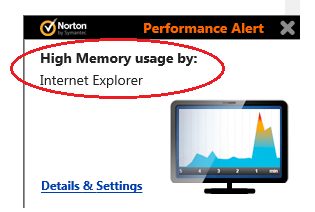
A little later, I got this message across the bottom of the screen (I took out the blank middle part, indicated by the red line, to make it fit the column width here):
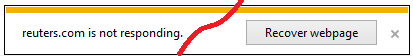
By now I have a bunch of tabs open. The machine is slowing to a crawl. The processor is running in circles and doesn’t have time for much else. After a while, when I try to open a new tab, IE informs me that it is “not responding.”
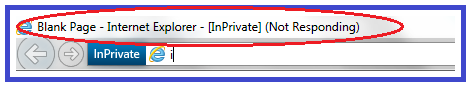
I soldier on, determined to take this to the bitter end. Soon this box pops up:
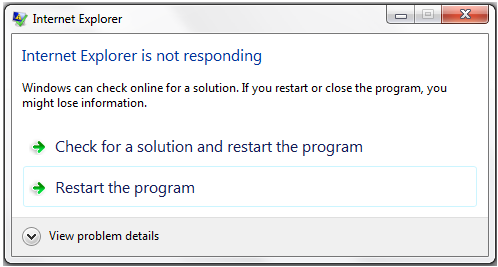
I click “Restart the program.” It shuts down an offending page and tries to reopen it which doesn’t work either, and the same box pops up. So I close that particular page directly and move on. Things are getting worse. The cursor is starting to dance around, and it’s difficult to maneuver it to the right spots. Taking a screenshot and pasting it into Paint requires enormous patience.
To see what’s going on, I open the Windows Task Manager. It shows that processor usage is 100%, when normally, with what I do, it should be under 10%. And the system uses 89% of the Physical Memory:
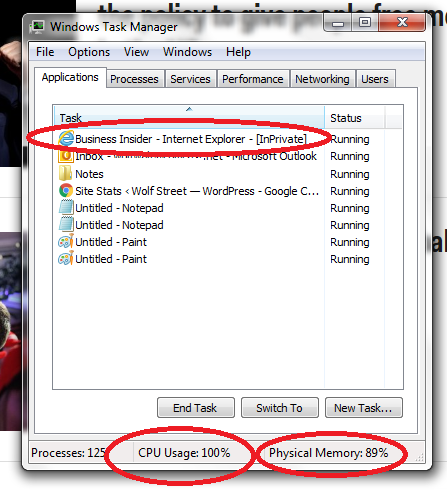
This is becoming a battle. Progress is at snail’s pace. Hardly anything moves. The bitter end is nigh. I can smell it. Not much later, it’s coming. IE hangs up. Links don’t work anymore. The scrollbar is dead. Switching tabs is impossible. I try to close IE, but can’t. So I return to Windows Task Manager to close IE that way. This all too familiar sign pops up.
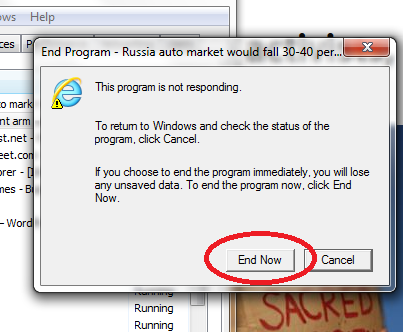
Once IE is shut down, the fan stops whirring, things speed up, the cursor moves normally. The battle is over.
For current and former IE users, it’s easy to explain why the number of Edge users is still low. Edge may be great. But why even try? Chrome, Firefox, and other browsers beckon. And the above frustrations – which heavy IE users encounter on a daily basis – are leaving their marks. But apparently, Microsoft has trouble digesting the message. Instead, it seems to hound its surviving IE users by crashing their work in order to push them to upgrade to another Microsoft browser. But the market-share data shows that something in this twisted math doesn’t quite seem to work.
This would be hilarious if the broader ramifications weren’t so serious! Read… Amazon Algorithm Makes Decision about WOLF STREET, Hilarity Ensues
Enjoy reading WOLF STREET and want to support it? You can donate. I appreciate it immensely. Click on the mug to find out how:
![]()


The more popups i get to “upgrade” to window 10 the more suspicious i have become,so i can totally agree with you! just a quick search regarding privacy issues(data collection) with W10 will make you nervous at best. it’s amazing to me how few people understand the ramifications of this,for example farcebook’s use of facial recognition technology with it’s users and collection of EVERY detail of their private lives. better check your online profile before you submit your resume for that next job,they will! to this day i don’t understand why in this great “free” and admittedly innovative economy nobody has come up wit a alternative. i for one would be happy to pay 10.00 a month for reliable private and unintrusive internet service and leave me the hell alone… same goes for health care,taxes etc,don’t get me started,lol
Then you have to leave the land of the free (loaders) to more greener pastures. I wouldn’t touch the F…book and the same with the outhouse deep stick.
I don’t understand the fright and mania against Windows 10. I upgraded 5 laptops to Win 10 pro long ago. I also installed some free anti-spyware designed to turn off the various setting Microsoft uses to track you and sell your things, or just bombard you with popups of one type or another.
More to the point, I did clean installs since I had the serial numbers. A clean install of an OS, any version of Windows, makes your PC run much better. Win 10 is licensed automatically to the machine after install. You can reinstall it without entering a serial the 2nd time. It will activate without issue.
Agree it’s a sales tool as well as an OS, but if you work smart, you can turn off those features.
Also, why in the world would someone WANT to use Windows Explorer, except in the few cases where there’s a compatibility problem with a special application? It’s a mess compared to Chrome or Firefox.
Said Windows Explorer. Meant IE.
Sure, if you are a savvy user, you (or someone else yet more savvy) will find a way around a trap or annoyance. BUT, it is a war of attrition and the LONG haul. For instance, Msft may reset your settings or change slight their traps or tricks after each patch/upgrade/update so that your “escape routes” no longer work, forcing you to hunt or devise other solutions. This is obvious with the very forceful upgrade/update mechanism of the OS, justified by a perfectly convenient excuse: important security fixes.
I thought I was reading one extremely long paragraph.
Do you have an issue with using a Capital letter at the beginning of a sentence?
I feel your pain Wolf. I had the same issues with IE. endless pop up, warnings, attempts to self install the windows 10edition. I used to be able to watch movies on netflix, amazon, etc. now when I try to enjoy a movie it’s nearly impossible because of the fan fires up every couple minutes and is so loud that I have to stop the video and lately I’ve just given up all together. I can’t stand it and am planning to get a google chrome and hope the this moghtmare ends.
I have happily used FireFox lo these many years under both Linux and Windows and I am quite happy with it. I don’t see why you have to inflict unnecesary suffering on yourself, just download it. I have always disliked the feel of IE, it makes me want to wash my hands after using it.
I use IE 11 most of the time. I frequently get the “Program is not responding” hung page, almost exclusively on a few sites that I visit but not at all on other sites, like this one. I think the sites with advertising plug-ins are the ones that my version of IE can’t handle. I would switch to Chrome, but I dislike several key aspects of that browser — I don’t like the way Chrome manages history or bookmarks for starters. I’m a software developer, a web developer specifically, and all the developers in my group use Chrome. I stick with IE because I like to see it bomb repeatedly — go figure.
If Microsoft is getting desperate, and why wouldn’t they in today’s world, then they are certainly not alone. Just more visible, since we use the internet all the time.
My own personal belief is that the technology has become too confused, too diverse, too damn complex. We pushed the limit. I doubt that we’ll get much further on the path we’ve been on.
You did nae mention it so I have to ask, do you have any plugins or add-ons running in IE? If so, disable them. Also if you are using Norton that could be the source of many of your problems.
I too use several browsers on multiple machines. Mostly Firefox. I use IE for some charting software and last I checked Edge doesnt support Java (nor Chrome nor Firefox for that matter). I havent had these issues but I do not have more than 1 or 2 tabs in IE. Hundreds in Firefox. Dozens in Chrome
Every Extension is disabled, including Oracle’s Java Helper, all Adobe extensions, all Norton extensions, and everything else that various programs are trying to add on.
From time to time. I get similar issues in Firefox on mac. I use add-block, pop up blocking, flash, and image block, and off course do not track and private browsing.
I use 10 and Firefox with the same setup.
Some of it is where you are going.
Some of the cookies placed by some sites, are very intrusive, and wanting to phone home, redirect, run popup’s, videos, flash, that are incompatible with your browser setup. They may even actually be attempts to use your machine as a zombie.
Even after a full shut down, they are still there attempting to such your data/band width.
Frequently disabling these add-dons etc, does not fully disable or uninstall them
Sometimes I have had to reinstall the browser to remove the problem. This has involved upgrades in the past.
Now of course the IE upgrades are becoming few, and further apart. A normal Micro$oft sign of ceasing future support.
Would Micro$oft attempt to do as you suggest, undoubtably.
Is this anti-competitive practice by Micro$oft, all of your problem, probably not
Thank you for this article! I was having the same problem you describe and attributed it to pop-ups and the relatively slow internet speeds I have access to. So today, just now, I downloaded Chrome and the problems went away.
Mark
They all have problems. (they all suck) I have gone back to macs for the time being. Because I got a few used ones at a good deal. I like macs better anyway. But I use FF and I like it a lot, but it has it’s own problems. Here is my writings with FF’s tech team a few months ago.
https://support.mozilla.org/en-US/questions/1135532?page=2
FF also makes the fan scream, Computer gets HOT ! – slows down, and somehow, somehow, it manages to use more than 100% of the CPU…….. My 2009 laptop is no longer supported by anyone, even though it really is pretty fast if you re install everything and use one window at a time, not the 70 tabs I usually have open….
.
My conclusion: Microsoft has apparently concluded that they are the government, the only entity with a legal monopoly on force.
Thankfully, there are other products in the marketplace. And all of them function better on personal computers.
As for Edge: Why bother?
A cliff edge ….
I use firefox and recently have had some minor problems,but for now will live with it.The advertisements are killing the internet
Ad-Block Plus
Oh, you! :-D
If they are problems with Adobe Flash Player, they have been going on for months with no end in sight.
Periodically they get better but after every Firefox or Flash update they invariably start anew.
Business Insider has a high number of tracking cookies. I counted 41 at one point and stopped going to the site. Use ad blocker plus to go there and browse the headlines. If you don’t block the ads there your computer will stall.
IE is a terrible browser. Don’t use it on a regular basis. Download Chrome or Firefox instead.
Make that 50 tracking cookies on Business Insider, and it just killed my browser too.
I went to my Preferences under FireFox and went to Privacy and clicked the box under :Tell Sites I Do Not Want To Be TRacked then went on to Business Insider and it behaved quite well.
Thank you. Thank you.
Also for ad blocker.
I am/was almost ready to take a hammer to my Android tablet.
Sure miss Windows 3.1
Dos was the only skill one needed.
Ross,
I agree with you that 3.1 was better than 10.
Also, Business Insider Commentary disappeared today – virtually all the commentary had challenged their “progressive” slant.
Reuters did the same thing, quite a while back.
So I deleted their bookmarks – don’t go there anymore.
Tune that IE to make it happen !
Tools |Internet options |Security | restricted sites – then just start adding sites – cuts down the nonsense problems.
In Privacy for all sites stop everything except the 1st party cookies.
Also cut out the parasites:
http://winhelp2002.mvps.org/hosts.htm
I have used Linux exclusively for 8 years. Right now it’s LinuxMint with Firefox. All free, no bullshit.
Linux Mint is not very secure due to the update and vetting process, I’d recommend you go for straight Debian 8 these days.
Google for more into about the security of Mint.
Debian8 also has Chromium that’s a VERY good browser.
Wolf, surprised you still use IE when Chrome and Firefox are readily available. After I went to Firefox, I never went back. Business Insider is entertaining, lots of click bait, but you can still find informative stuff there.
As for their articles, it has a liberal bent, no doubt, but it never hurts to see different point of view. As long as you are aware, that’s good enough.
As I said, I use all three, each for different things. For a number of reasons, I like to have three browsers open. I do the less important stuff in IE (reading articles, digging through data, searching…).
Wolf, I use three also..again for different reasons.
FedEx will not work with Chrome because of the missing Java.
IE will not work on Payapal for invoices, because it is Micro$oft. IE doesn’t really work very well anywhere. And yes, it crashes all the time and reloading it is a waste of time. The only time I use IE is when I need punishment for eating three Oreo cookies.
I find Foxfire to be free of problems.
Don’t like Chrome one bit because it tracks me as if I am a criminal and has even invaded my un-gmail email…but that is Google ways ( never do harm that they can catch you at).
Wolf, many thanks for bring this to every ones attention, and proving that it AIN’T US, it is THEM.
Dumped I.E. Years ago. Chrome has been pretty good and safari on my iPad. But I don’t use anything outside a browser any more. MSFT is hanging on. But it does seem like they’re slipping away.
Hi Wolf,
if you care about privacy there are a few extensions for firefox that help.
– Noscript to make javasript opt-in as a start
– better privacy to delete flash cookies
– random agent spoofer provides options to block browswer fingerprinting and a lot of other privacy-enhancing options
– privacy badger as another tracking prevention tool
for higher privacy needs try tor browser with settings optimized by
ip-check.info; this website checks browser settings for various settings that make the browser identifiable, eg reading installed fonts
I’d also add Request policy as an add on even though it can be quirky. Also Blur, Ghostery, Disconnect and I’m sure there are new add ons that I haven’t kept up on. This is all for Firefox. Secondary browsers are Chromium and Tor. I run Linux Mint on a dual boot system. I boot up in Windows 7 every year or so. You have to make sure you have automatic updates turned off when you do this boot otherwise you will be there for the better part of a day (drinking heavily). Only reason I boot up in Windows is that I have my Income tax filing program that won’t run properly under Wine. Hopefully soon I will find a proper Linux Income tax filing program.
My pc is old and low powered so I get the choke up after about one hour of browsing, I close the browser then run cc cleaner to clear the memory. When the cleaner gets to firefox i get dialog box ‘firefox is still running do you want to close it? click yes then get another box ‘firefox is not closing do you want to force it to close? click yes and that does the trick. I think it is a worry that my browser is running when I think it is closed. I now switch off the router as well when I am not online.
I had windows 7 on my laptop when I bought but was disgusted to get the message ‘windows needs to close this program’, on a regular basis. After 2 weeks i took it to have XP put on it instead and it works great to this day, Of course I can’t use IE but that is no loss. It is indeed arrogant and foolhardy that MS thinks it can bully customers
all the browsers i use suck…….all of them hang up on me
You should go back to a previous back up of your machine (that is before the problems started.)
There is no simple way to diagnose this kind of thing unless you really really know what you’re doing (in which case you would take frequent backups!)
Could be a run of the mill virus (zero day), or since you’re a high profile celebrity, perhaps an NSA rootkit.
I would wipe the drive, take the pain of reinstallation and start all over. Then follow upgradaes or changes to see when the problems begin.
Why you need I.E is beyond me, although govt sites sometimes require them to use their GUIS.
I mostly use Chrome, sometimes Firefox. One of the best extensions/add-ons is uBlock Origin. Easy on memory and pretty customize able. Still running Win7 Pro, never going to 10.
Many people complain about privacy in Win 10, but a simple search on the Internet to learn how to turn off features that seem intrusive is all it takes – many sites have taken the trouble to condense the steps needed to be sure you didn’t miss anything. To be fair, the ‘intrusive’ features are what makes the services and conveniences that many people want (I don’t), work. And grievances about the auto-update can be cured with a few simple settings.
Win 10 is prettly well functionally perfect, as was 8.1, and of course, Win 7. But I do like 10 the best now. I don’t think I’ve crashed a Windows PC for years.
IE is on the phase-out path – you have to conciously implement its use in Windows 10 because Edge is the default new browser. I wouldn’t say they’re ‘sabotaging’ it, It’s just not being developed further; in other words, it’s obsolescent. I use it for some sites such as banking.
If you don’t want to be tracked by ISP address, use VPN, which makes you anonymous at least at the ISP level.
Opera has free VPN for browsing privacy if you choose to implement it just by checking a box, and options to delete cookies from certain sites on exit if you want to, and discretionary ad-blocking rather than wholesale ad-blocking. (I choose to mostly not ad-block. Hey, I read or at least glance at all the flyers I get in the mail, too – it’s how a lot of the local little businesses communicate because ad-space in exorbitantly expensive newspapers is pretty well a waste now!). Opera has a Chrome-based engine. I’ve been using Opera for many years now, and the latest versions are really great. They don’t have much market though – their attention was focused on the hand-helds. They’ve recently been bought by a Chinese company so we’ll be watching what that means for future privacy etc.
Edge is OK, but too much like Chrome, though not with as many privacy issues, and it does work well. I use it and like it.
Chrome itself is like invasion-of-privacy unlimited. I haven’t touched it for years. Anyway, I find it much too stark, and the options are limited.
Firefox I try periodically, but the last time I checked it out it was like using something from the ’90s. I don’t understand the enthusiasm.
However, Pale Moon, which forked off the Mozilla/Firefox code some time ago, is much better than Firefox, and more secure.
I think if I was stuck with a Win10 Laptop again, I’d want Win10 and then disable all the bits. I think underneath the FUD and spyware there’s a good OS there. Compared to other windows of course – compared to *nix it still sucks ;)
I have come to hate Microsoft products even more than I hate HRC, that is really saying something. If MS made any kind of tangible product they would have been bankrupt years ago.
IE has always been abysmal (from user & web developer perspectives) and only recently became kind of standards compliant, but still uses ropey legacy technology so has no chance with the bloat explosion of AJAX and tracking/metrics on most web sites now.
Edge crashes on my Windows 10 Pro with all the damned MS Spying disabled, so they can’t get it working right for a secure environment!
If you want a usable browser Firefox (and 64-bit variants like Palemoon) has some of the best spy/bloat filtering like Adblock Edge/Latitude, Request Policy Continued and NoScript. If you need a webkit based browser, best avoid spying/sloppy Google Chrome, and instead use SRWare Iron and maybe Opera.
The person relying on Java had better find an HTML5 alternative fast because Oracle already stated that the next JVM won’t install a Java browser plugin at all, just like frequently insecure Flash should have been replaced /everywhere/ by HTML5 already!
Can’t tell you how many whales have been killed as a result of having to buy new computers after old ones were bricked by Microsoft.
Hey Wolf. I would check out your processes tab when this is happening to make sure it’s iexplore.exe with the CPU/memory hog behaviour. 7 has had a LOT of weird stuff going on with it lately, including the update service doing something similar (lots of CPU use, no action)- you may find that the troublesome process is a svchost.exe thread.
Yes I have seen the process svghost (Windows) and a Norton process (can’t remember the name) do a similar thing, but to the computer itself (slowdown, fan) not the browser. But this doesn’t happen often.
Two of the screenshots (including the Windows Task Manager) show the IE pages that are causing this issue. I’m sure it’s IE. This happens so often that I have the routine down pat
:-]
you can often use the process tab on task manager to kill the offending task, without taking down IE or the whole window…i’ve found it’s usually the one with the highest CPU number that’s causing the trouble…sometimes it’s a crapshoot, because the tasks will dance between CPU numbers while you’re watching, but even if you miss on the first shot, it’s better than losing the whole window…
same with svghost when it goes crazy, right click on the process and select “Go to Services” and pick out those you can survive without..
also, when your physically memory gets above a certain threshold (83% on mine), you’re best to just do a controlled take down & “reopen last browsing session” to give you a new uncluttered IE to work with…
Thanks.
But I have caveat: I ONCE shut down a process that was hogging the processor. It screwed things up. I had to restart the system. And then for weeks, it did erratic things (like take a very long time to open a file with the “right-click open with” command. The problem eventually went away. But that was the last time I used Task Manager to shut down a specific process, though I use it all the time to shut down programs like IE.
The mysteries of Windows.
:-]
I expunged Microsoft from my life completely about a year ago, which removed a lot of stress from my life. It would be interesting to look into MS’s income and expenditure sometime. I suspect they currently survive mostly on Office. If so they are on borrowed time because Libre Office is free, and is actually better. MS made a killing out of Windows but it’s over. Everything they do to try and replace the Windows income stream turns sour. My guess is that some divisions are under enormous pressure to deliver results so it wouldn’t surprise me at all if they are deliberately crippling legacy products.
I’m very happy to have migrated to MacOS and Safari years ago. I use an extension on the latter to block ads.
Windoze and IE are garbage, to be avoided if at all possible. I can’t recall a pleasant experience with M$ products in many years.
I’d suggest not using Safari anywhere because it is often one of the least secure browsers, as shown by live exploits and security conference exploit competitions!
Most of this conversation is ‘over my pay scale’
All I can add is that I’m using Windows 7 and lately on trying to boot a bunch of ominous stuff flashed over the screen including the words Micro-Soft ( I think) and the words (for sure) ‘machine registry….” followed by a bunch of numbers.
After this ( its happened more than once) it takes a while for windows to load and the multi-colored logo sort of pulsates for a while.
This scared the sh*t out of me cuz I| thought they were going to disable my W-7 but so far things are still working.
Windows ten.
clean install, not an upgrade. NEVER activate or use IE, never use edge.
Turn off updates as a service before using the internet for the first time.
Use Firefox or what ever have no problems I only use it for 1 commercial SW that does not have a mac version.
Most of these tactics were carry over from XP which I only stopped using when I had to. As teh1 commercial SW I use stopped supporting it.
Now Mac has lintel processors, you need to seriously look at leaving Micro$oft.
Wolf has to use IE, as a lot of commercial will not display properly, or even not display, in anything but IE, still.
It’s rebuilding your registry because some program or action corrupted it.
In olden tymes, the machine would just not start, now it repairs itself. You would never have a hope of repairing it manually.
BTW, the name ‘Micro-Soft’, if that’s actually what appears on the screen, hasn’t been used by Microsoft for something like 30 years. You may be looking at some sort of virus or hijacking attack, or spoof.
Seems that Edge is masquerading as Chrome on basis of logs I’ve seen, so you’d have to check out the version numebr reported By the log to be sure wether it is Edge or Chrome that has been used.
If you have not already, try:
Internet options > Advanced tab > Reset.
Just make sure the box to delete personal settings is left unchecked.
Many issues were resolved this way back in my dark service desk days.
I have Wolf’s same experience with Firefox,so as soon as it hints at slowing, I go to task manager and kill flashplayer. It then runs fine for another bit of time and when it slows agan, back to task manager to kill firefox container plugin. Sigh. Firefox was so good when I switched from IE 5 years ago.
I disabled Flashplayer on Firefox. Go to your tools menu, click Add-ons, and scroll down to “Shockwave Flash,” then choose “never activate.” Best thing I’ve ever done to Firefox.
Most of the time, you won’t miss it. Occasionally, a video won’t open.
While you’re there: you can set a bunch of other stuff either on “never activate” or “ask to activate.” Performance will improve.
You must delete the flashplayer plugin.
It will activate after every update of firefox.
I kicked this Adobe shit out and its runing.Curiosly you can see videos with Tor which are not playing in firefox.
I use these addons:
HTTPS Everywhere
Disable WEBrtc
Betterpivacy
Adblocker Ultimate
Youtube adblock
There is something else you can do that is less drastic. FF lets you set stuff like Flash to “ask to activate” that way if you want to watch a movie it just asks you on that tab, and you can allow it one time….
Also on macs you can set it to run 64 bit, or 32 bit, I find in my machine switching back to 32 has improved it’s performance, less heat, and less slowing. MS must have an option for that somewhere….
I have found that FF uses what seems to be a set amount of memory per tab. I asked the help people at Mozilla, but they said it’s not a separate version of FF running for each tab, but if you add up the memory it sure seems like it is….. Also it manages to use more memory than the machines has, and virtual memory use seems to grow wildly also. They also said FF after version 50 is an all new design, so you may again be in uncharted waters….
FF has the same 100%+ CPU use problem across many platforms and from way back around FF 4. You can look online it’s all over the help forums. I abuse FF big time with 70 tabs open, it runs better with a lot less open. If you are careful and use google to find helps, you can usually get a few clues as to a fix. It takes a lot of time. Unfortunately it’s better to find a fix for older stuff because a lot of people have been through it. On the new stuff like Win 10, you are on the front lines….
Also, you mentioned you use Norton or some anti-virus. Some of those things can be set to analyze E-v-e-r-y file, the html page, each image, script, etc. that can bring some systems to an almost standstill. I had it installed on a Win XP box and it took me a while to pinpoint it as the source of such poor performance.
Good luck !
thank you Wolf et al for the FF tips, I have started making changes.
I did an HP update a few days ago It shuffled around all my pictures and files so I had to go look for them, Lots of things are not the same now, I figure it’s HP’s way of telling me it’s time to buy a new computer. I figured out years ago virus protection programs were sending out viruses to make us re-up their services. I wonder how much power our smart electrical homes have to cause havoc with our appliances? I would not put it past them to damage our stuff to enhance their bottom line. Lucky we can tell each other what is happening that should rein them in some.
When you are ready to buy new computer because current became to slow, dont! Backup (save) your data, wipe out everything and install some easy Linux like Mint. (Or have some kid do it for you)
Install Light (ligh, non bloated version of firefox) and few add/tracking addins and you will be surfing fast, easy, without problems and your computer willl run like new and it will not slow down over time. Plus you will get rid of ms spying on you.
Half year ago i tried, was intimidated by new thing, but now i love it and i will never ever ever again use windows. Ever!
“It’s confoozin but not amoozin” – “Li’l Abner” – Al Capp.
It isn’t a conspiracy. Internet Explorer also crashed in Windows 10. It is just a very poor product regardless of your operating environment.
There’s something downloading on my machine right now FWIW, hogging up bandwidth. I haven’t updated any tabs in at least 20 minutes now so whatever’s downloading is a complete mystery.
Using the internet is a frustrating waste of my time b/c there’s almost no value out there, so much of everything is misleading..
Packetsled CEO threatened to kill Trump, the internet is full of criminals and kooks..
Microsoft has also made the newest version of Outlook also run terribly slow. unfortunately, business users continue to have to take it or leave it.
they really epitomize how American business is more focused on the shareholder than the customer. i won’t even mention where the employee stands in that triumvirate.
Right on!
Not only does Outlook run slowly in Windows 10, I gives me this in it’s right hand column:
“It looks like you are using an ad blocker. To maximize the space in your inbox sign up for .”
No indication what “for” is, but inferentially a threat in favor of business interests that the ad blocker will limit inbox capacity.
Microsoft doesn’t need to know for purposes of the utility of its email applications that an ad blocker is used.
But it does, for self-serving purposes.
I dont get why even people who read your blog or Zerohedge still using the browsers of the evil empires like Google or Mircosoft.
They are udly spies and will sell everything they can grap from you.
Seems most are not so awaken or bright.
Use firefox with the approbiate addons and you will never see an ad or such shit or better Tor.
Wolf,
Microsoft is not sabotaging IE in order to force people to W10 and Edge. Microsoft’s problems is that it has millions of businesses that have written applications that use IE as a front-end and those applications often are written around IE bugs.
So every time Microsoft wants to fix something, they know they are going to blow up 10s of thousands of customers. At the customer’s cost. That is bad for business.
So Microsoft is starting over with Edge. Hopefully they’ve learned their lesson on poor programming practices with IE.
I’m using IE 11 here at work (lunch) to type this out. Use Safari on my Mac at home.
There is no such thing as free lunch :)
Whenever one uses almost any software, one is contributing something to program developer, one way or another, either consciously or unconsciously. In case of the Big Companies one is essentially forced to contribute whatever they can, one way or another, usually more consciously than unconsciously but often in obfuscate ways.
Nowadays quite enough contribution is some personal info, some location and activity data, voilá, that’s something the other end can either sell or use in marketing. User/client/customer doesn’t need to pay anything, just install, agree with disclaimer and use, we’re clad to provide this to You for free. For free, yeah, right…
Most people loved it when one can DL, install and play some mobile games for free, those which were first to apply in-game-purchases for quicker advance or something. Few ever guessed they already contribute big money when they just install and play, back then the in-game-purchases where just a cream of the crop. Not just that anymore, nowadays ipg’s produce huge moneys but that’s another story, it probably wasn’t the original goal for the source of income.
The same applies on almost any software, one will pay in one way or another, if not today then after one develops a kind of a addiction to that particular software, for any reason. But hey, softdev is not cheap, the money must come somewhere, one way or another.
If one always stops for a second to think what the one that developed this thing gets from it, and how, it’s almost always easiest way to track the tracks to some method of gaining income, i.e. money runs the show.
And that actually applies pretty much with everything, there’s no such thing as a free lunch, never been, never will.
Sorry to say something this obvious, especially without reading every enlighten comment there already is written here, and sorry to be so cynical but that’s just way it is. Especially with softdev, i have seen plenty of that.
lol you use IE
Microsoft has been doing this shit for years. XP is the only product they made that actually works. XP!! That’s like 20 years ago. I fucking hate Microsoft, all their shitty products and their asshole founders. I hate Seattle too.
BigBootyBitchez
November 14, 2016 at 7:57 pm
Microsoft has been doing this shit for years. XP is the only product they made that actually works. XP!! That’s like 20 years ago. I fucking hate Microsoft, all their shitty products and their asshole founders. I hate Seattle too.
YAH-BABY ! ! ! !
I liked Win 98SE and XP the rest – all the new stuff sucks….
If you don’t want to be tracked, use a VPN. There are many of them and the price can range from free to $10/month.
I use CCleaner every day when shutting down the computer. After a normal work day it usualy erases 500 MB of cookies and files I do not want to save.
I just use a $150 Chromebook now because all computers and software suck. So if it’s going to suck I should spend as little money as possible so I don’t feel so angry when it all grinds to a halt and is completely unusable in 15 months
150 for a chromebook? for 50 dollars more i buy 5 yr old dell precision 17 inch workstations on ebay on which you can have a real os. i have several, basically one for each room.
Brave browser and ESET instead of Norton.
I second DSB’s comment, the use of ESET Nod32 as opposed to Norton, it has a smaller system footprint and it’s incredibly accurate at detection, including the blocking of malicious attachments in Outlook.
FF has always had memory leak issues that eventually crash the browser over time. Chrome has it also but a lot less noticeable.
I’ve tested and use a whole slate of browsers, in this order – Chrome, Chromium, Opera, Brave, Fast Browser, Vivaldi. Essentially custom/3rd party browsers are simply different forks of the core of Mozilla/Chrome/IE. I just tend to gravitate more to the Chromium versions since they are easier to control with extensions. Adding adblock plus, Flash Block and Javascript Blocker just gives you a much better and more secure experience.
Another extension that is worth mentioning – Blur (for creating temp email addresses for site registration which forward to your actual email and can be disabled later to block spam).
When I booted up my CPU this morning, Microsoft “notifications” informed me that “Microsoft Edge is safer than Firefox. Edge blocks 23% more threats …”
I just used Firefox yesterday for the first time in at least a month, so I infer Microsoft tracks the software I use.
Strong-arm tactics apparently didn’t go out with Bill Gates.
Now try and tell me Micro$oft dosent spy on you. and use the information.
Mr.Wolf
Unless you are one of those dedicated,persistent people who intend to use IE until the Sun burns all the Hydrogen you must admit that there is Google Chrome-and the rest of them.Is not it surprising that even a huge,money-obsessed Google Corp is capable of producing something that really works?
The only problem with Chrome is that it is a memory hog.It creates a new process for every opened tab which takes about 180-200MB of RAM.Since RAM nowadays is dirt cheap I don’t think it is such a big deal.
Moreover,neither Edge nor IE have a decent e-mail encryption add-on like Mailvelope which can be found at Google apps.
https://www.mailvelope.com/
I guess that Microsoft is allergic to the idea of private citizens using strong encryption.
As I said in the article, I use Chrome, Firefox, and IE, all of them, on two different machines, each for different things. That’s why IE malfunctions are so obvious to me because I constantly work in different browsers and compare by default.
I am surprised that commenters have focused on IE, and not the other ‘dirty tricks’ Mircosucks does. Here has been my experience recently with both W10 & 7, but mostly 10.
1. If I open Word, then open Open Office doc, Windows messes with the OO and blocks it from opening. This happens on two of my PC’s.
2. I had a war on the W7 machine a month or so ago, with what I swear was a live bot in my machine that countered everything I could do to install and load Firefox. So I delete IE to get some revenge, but then Both FF & Chrome were mysteriously disabled. They had to be uninstalled and reinstalled, and now work ok.
3. On a W10 machine on which I installed a 15 year old version of Office, Windows will not load any of the applications without asking me if I want to register the software. (ironically, it has now started asking the same thing (on a second W10 machine) when I go to open Word (never used to in 10 years of use. Thanks W10!
4. On this second W10 machine, it is now giving me grief when I try to open a pdf in Adobe. This, because I have used Edge to do it regularly prior thereto. Thus, I will now delete Edge to hopefully stop the shenanigans.
This whole terrible experience after W7 (8/8.1/10) has really unnerved me. It is no longer a pleasure to do anything due to Microsucks going full clepto. When I get some time, and have planned how to change my work flow, I am ditching all MS Office products and going to Open Office for some piece of mind away from the constant warfare that MS engages in.
The next step is to ditch Windows altogether. A friend says I will hate Linux as it is bare bones. What he does not realize (because he is young and just plays video games), is that I am hoping I will hate it. That way, I will spend far less time online, and engage in more productive and rewarding pursuits. Thank you MicroSucks for saving me from a vapid life consuming your content and programs online.
Unless you are good with computer code just go Mac, way simpler. way stabler, Micro$oft Office for Mac does not misbehave in Mac. So all Micro$oft documents and Micro$oft format documents behave properly.
more Importantly you can clone and boot from clone over USB your entire system so you never have the computerized information you cant get at saga.
all very familiar problems, Wolf, as i’m still using an old customized version of IE that’s loaded with nearly 30-add ons that i use for my anchor aggregate links blogging…i’m hanging in on it, but have a feeling i wont be able to sustain it much longer; about 10% of what i want to see wont display correctly in my IE anymore, necessitating reopening the same page in Chrome, where i have no embedded tools…
Just go into Windows programs to disable, and disable it, which stops it from always running in the background. Then disable superfetch. And THEN download and install Pale Moon, Qupzilla, or Slimjet, or, if you have plenty of RAM, Opera. Problem solved!
Having heard of extensive (encrypted!!) telemetry Msft does no matter
how W10 is set, I stopped all W7 maint after the W10 harassment and leave the security to two security packages.
I note that W7+ may have an incoming firewall but no outgoing F/W – and
after my Mac experience with Little Snitch (wonderful prog; horrified by the unnecessary outbound connection attempts of so many apps) I would
like – someday – to have a real firewall outside a l l my machines